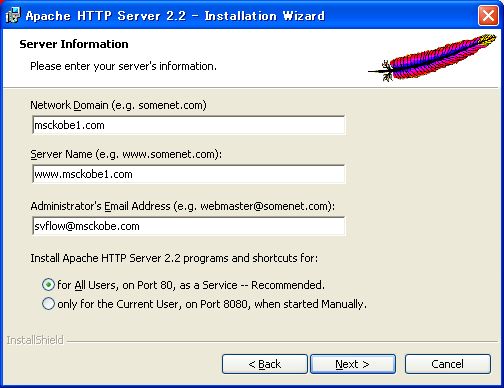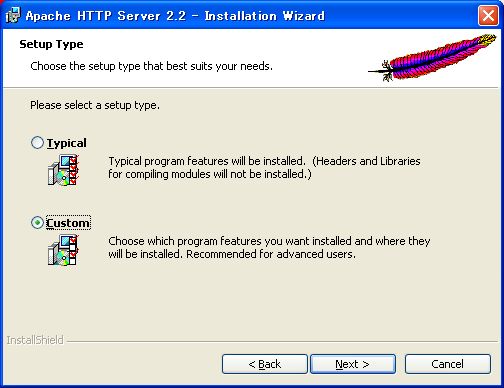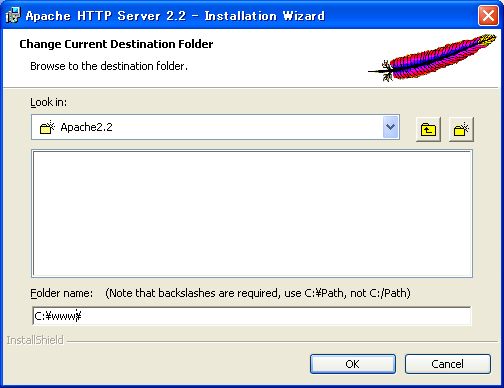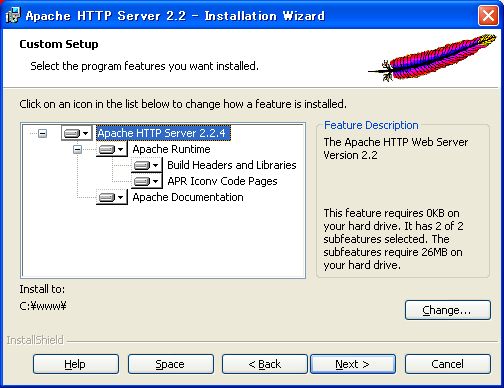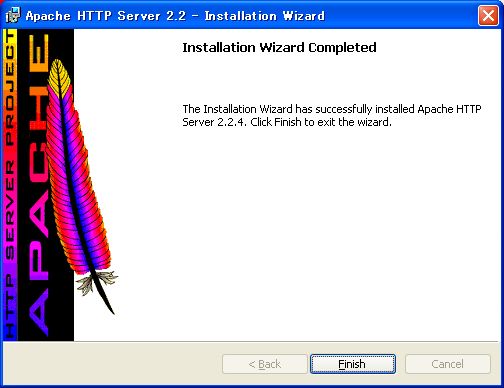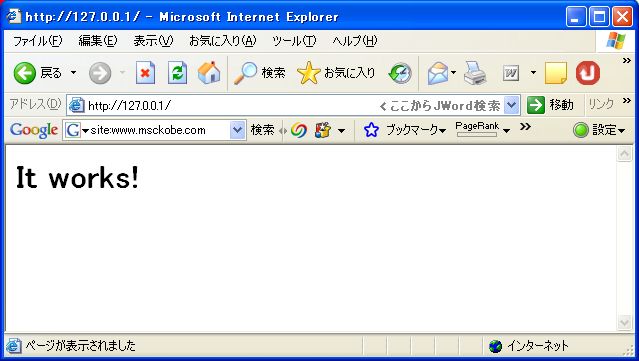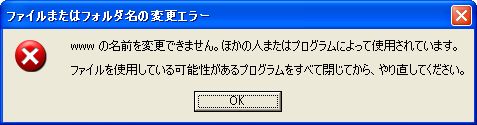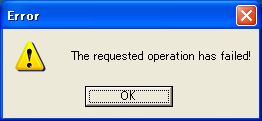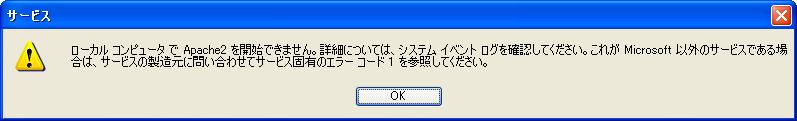安装Apache
返回
- 当前Apache的版本和windows7的应用情况
- 已安装的Apache的设定情况
设定Server
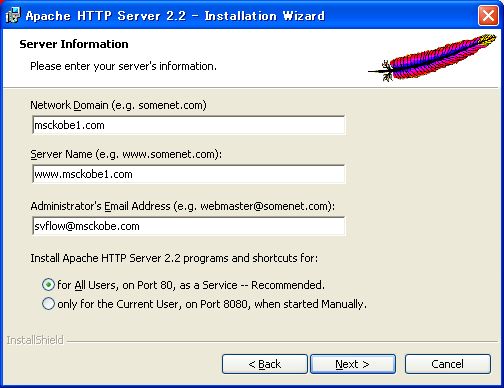
注意用Custom
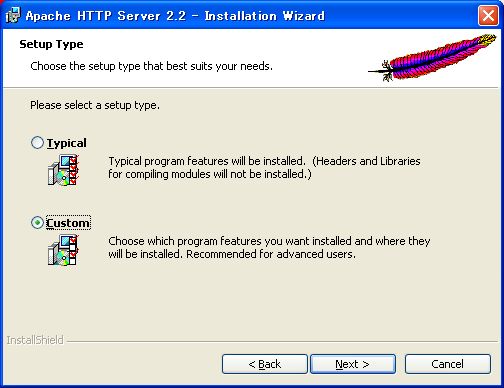
自己指定网页root目录
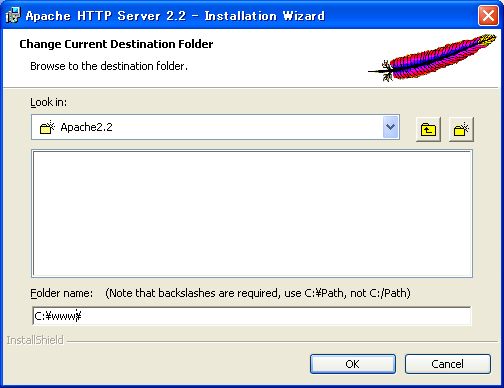
C:\www\为网页root目录
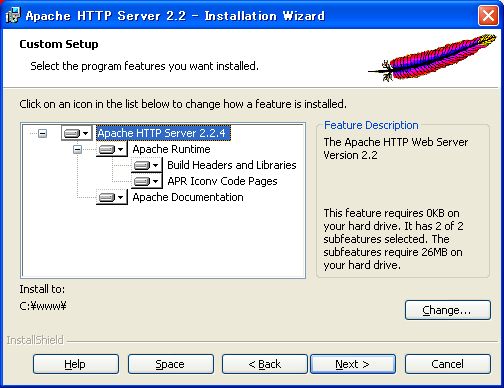
安装成功!
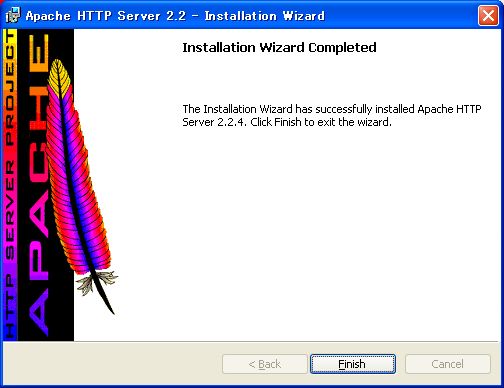
用IE查看。
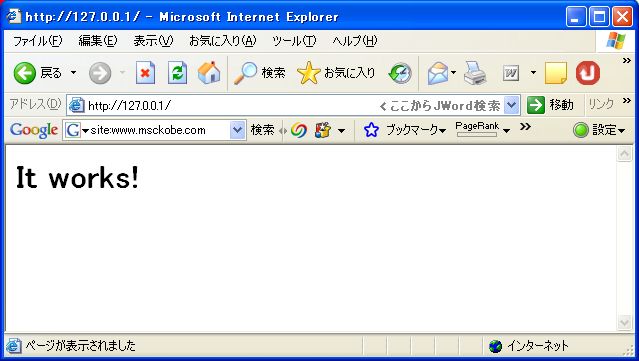
在服务器运行时,不能改变目录名。
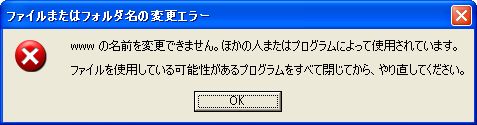
服务器不能启动。ヘルプとサポートセンター->システムの詳細情報->エラーログを表示する。
The Apache service named reported the following error: >>> no listening sockets available, shutting down
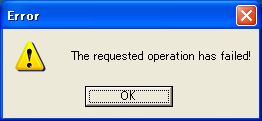
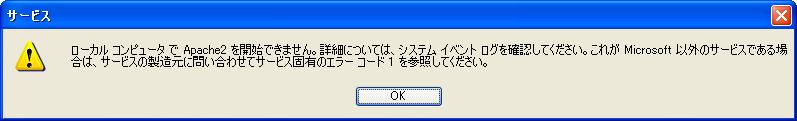
返回